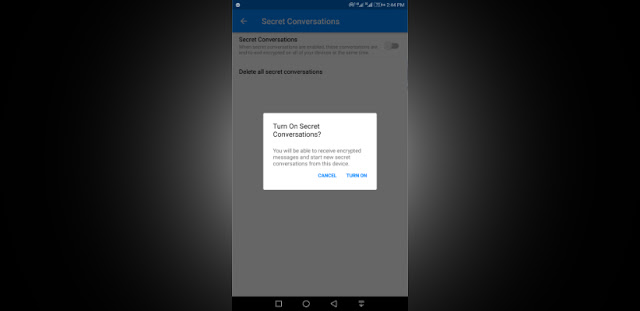 |
| How to Enable Secret Conversation in Messenger |
Enable Secret Conversation in Messenger
To enable secret conversation feature in Facebook Messenger application, all you have to have to do is:- Open your Messenger application.
- Now tap on your profile picture located at the top left corner.
- Tap Privacy then tap on Secret Conversations.
- Now tap to enable the toggle next to the Secret Conversation option.
- That is it, you have enabled secret conversations in your Messenger app.
Now the question is, how you can start a secret chat in the Messenger. Well, that is a task, first of all, open a conversation with a person, you will see the info icon in the top right corner of the chat. Tap on the info icon the scroll down and tap on Go to Secret Conversation.
This way you can start an end to end encrypted chat with anyone on Facebook or Messenger friends list. Once you start such type of chat then you will black chat with a padlock in your main Chat list upon opening Messenger application.
How to delete a secret conversation in Messenger
It is easy to get rid of any conversation on Facebook Messenger that encrypted. As you can see the chat is there in your main chat list, all you have to do is tap and hold the chat you wanna delete. Then tap the Delete Chat option and you are good to go. This is how you can delete a secret conversation in the Facebook Messenger app.
Read also:
How to ignore and undo ignore messages on Facebook Messenger.
Post a Comment