July 2020 Updates and Features:
In July 2020 we have got new updates for home or Chat area only. For example, before it was possible that you may tap and hold on chat to see different options for that specific chat or conversation via the hamburger menu. Now that menu is no longer available, you can simply tap and hold and see a popup from the bottom to top with sliding animation contain all the menu options. Such as archive, delete mute notifications, create a shortcut, mark as unread, ignore chat and block options. Have a look at the latest screenshot for Messenger Jule 2020 updates: |
| Messenger July 2020 Updates and Features |
Recently on Feburay22 update, Facebook Messenger got a new look, design, and some cool interesting features. All the menus are collapsed and or in one place now. The new UI and design look good and its very simple. It's even faster and stable than the previous versions of Facebook Messenger. Because of the simple interface its easier than ever to find out of some of its settings. For example, In the People tab, you can find Invite settings, Scancode, Messages requests, and Add Phone number settings in one place.
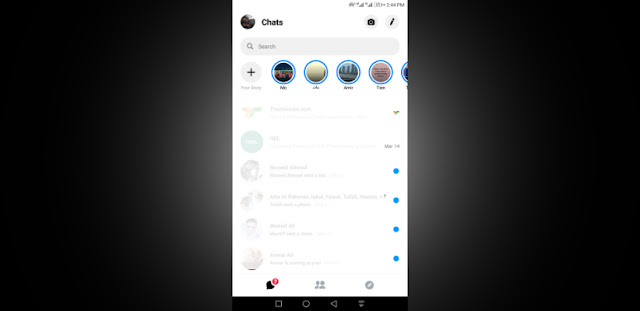 |
| Facebook Messenger New Update, Design, UI, Features - 2019 |
Facebook Messenger Cool New Features (2019):
Some of the various features are:- Now you can skip exchanging numbers, instead of that just send a message directly to anyone you want.
- Show your reactions via silly stickers, emojis, gifs, etc in even better ways.
- Capture your moment and share photos and videos with such ease.
- Make future plans or gathering etc.
- Send money securely via Messenger (limited countries only).
- Ombre chat colors are integrated for changing the chat colors on your Messenger application.
- Business chat.
- Play Games in more efficient ways and much more.
- You can swipe left or right to open menu and calls or delete chat etc.
- You can also tap and hold a conversation to let the menu pop up and do some cool things.
- You can add new emojis to chat.
- You can now delete a message for everyone or just you, this one of the coolest feature integrated into Messenger since it's first launched.
After all, this time made the real changes this app. The Messenger version and size carries with different Android devices. You can read more about the latest version of Facebook Messenger on Google Play Store and update it if you want. If you are having trouble while finding some of its settings in the update UI (user interface) then comment below.
Post a Comment